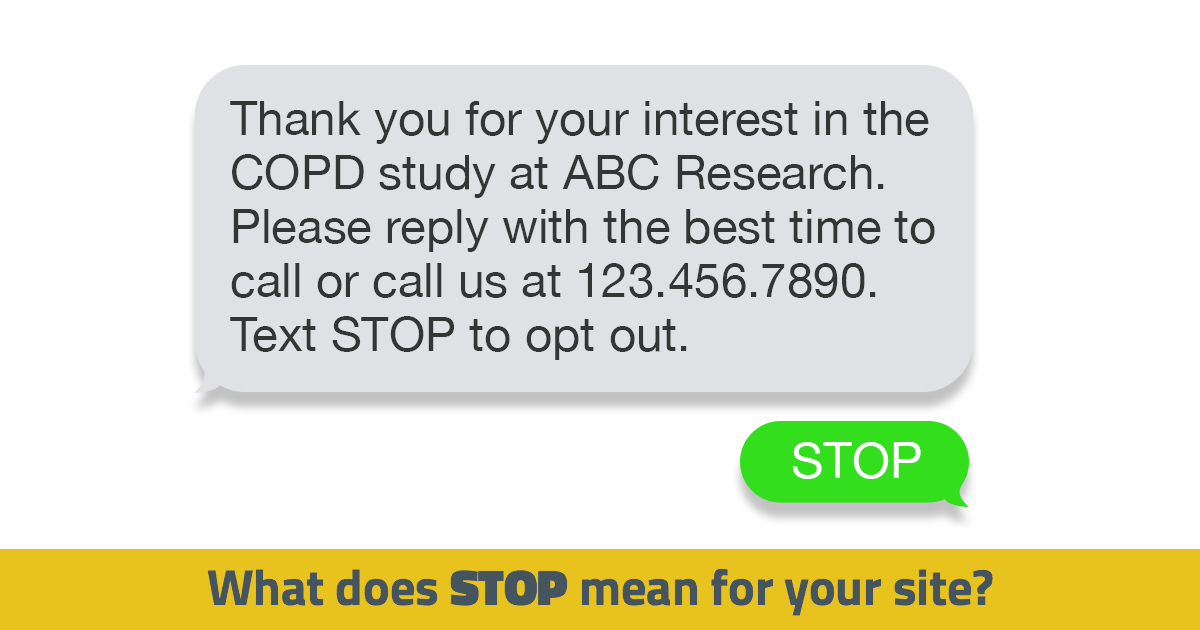STOP. It is such a forceful word. We hear it and we immediately tend to stop whatever it is we are doing and go the opposite direction.
As a RealTime-TEXT customer you’ve probably had many potential patients respond STOP to a text message, but what does that mean? Spoiler alert: it does not mean the patient doesn’t want to be contacted at all or ever. To give you some insight, here is how the auto-text is setup and why STOP doesn’t mean to cease all communication with a potential patient.
Here is an example of RealTime’s automated text that is sent to all applications when the SMS checkbox is checked and an indication is set up for each study:
Thank you for your interest in the [insert indication] study at [site name]. Please reply with the best time to call or call us [site phone]. Text STOP to opt out.
STOP in this instance simply means, STOP TEXTING ME. Some people, me included, don’t always like to get salesy text messages and although unlimited texting is a common ground for some of us, others have to pay for text messages received and therefore, opt out of texts.
The STOP reply in this instance doesn’t mean that the patient isn’t interested in receiving a call, email, IM or other form of communication regarding study participation. It simply means that they don’t wish to be contacted via text message.
If a patient opts out of your marketing efforts, you should never opt them back in manually. (This is against FCC guidelines) In order for them to re-subscribe to text message marketing, they will have to text RESUME to the same short code.
*Note: When a patient has opted out from text message marketing, they will automatically receive a follow-up text with instructions to re-subscribe.
Ex: You have opted out and will no longer receive messages from this service. Reply RESUME to subscribe. *
To further understand the anatomy of an automatic reply, here is a breakdown of the main four components:
- TEXT Subject: Texts like any other form of communication have to address a specific topic and answer the question: “Why am I being contacted?”
In the sample above, a potential patient has reached out to your site through your website application form or even a social media ad and will receive an automatic text message. The introduction of this text message has to be relevant to your subject in order for them to respond appropriately. - Sender: This portion of your text message has to answer the question: “Who is sending this to me?”
A potential patient might be more likely to respond and engage with a text message if they know the sender. As previously stated, this potential patient has actively engaged with your site via website or social media. Therefore, they should be able to recognize the sender. - Contact information: Your text message has to give a potential patient the tools to reach out to the site.By providing your phone number you will accomplish three things:1. Give patients another way to reach out to you with questions about your studies.
2. Build rapport with them by providing a piece of information about your site.
3. They are more likely to answer your phone call because they will recognize the phone number. - Opt-out option: All marketing outreach is regulated by the Federal Communications Commission (FCC) and they require ALL marketing texts to include an option for recipients to opt-out of marketing at any time.
Texts are an effective way to communicate with your patients and reduce your no-show percentage and improve patient retention rates. If you have any questions about RealTime-TEXT call (210) 852-4310 or text PAPERLESS to 74-121 an experience how RealTime-TEXT works!